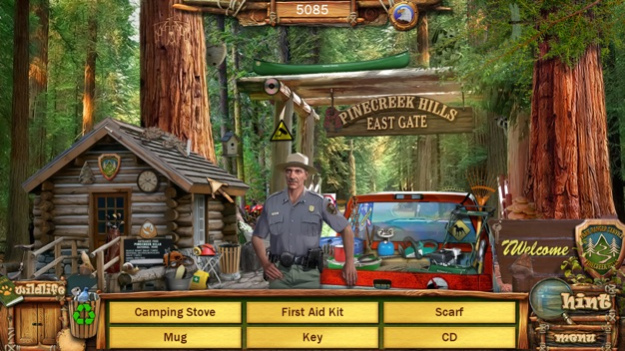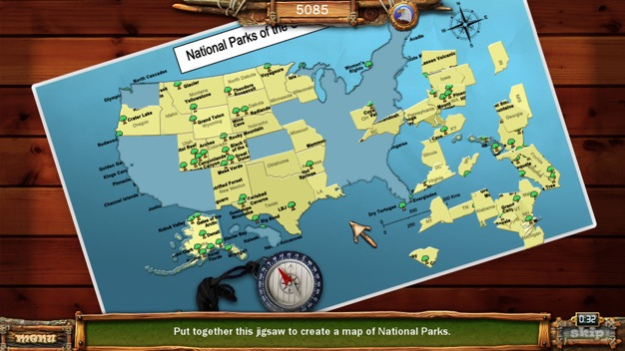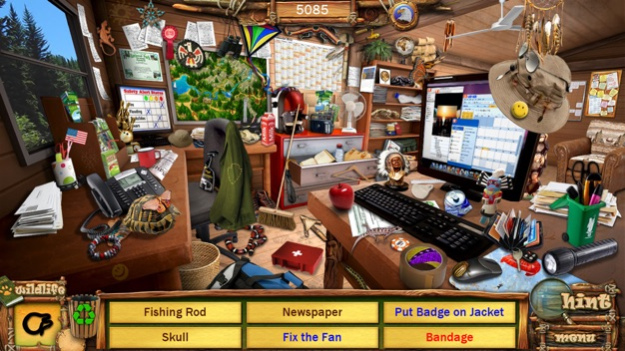Vacation Adventures : Park Ranger 2 1.2.1
Free Version
Publisher Description
Return to Pinecreek Hills National Park for another Hidden Object Adventure in the great outdoors.
Explore all the new areas that have opened in the park this year. Check out the cable cars, walk through the giant sequoias, explore the mountains, view the Golden Pond Falls cutting through the deep gorge and many more scenes of natural beauty.
But beware there is fire on the horizon. You will have to help the Fire Rangers deal with the devastating effects of forest fires in the park.
Enjoy this outstanding collection of Hidden Object Scenes and puzzles set in an idyllic national park. As well as finding Hidden Objects around the park you will need to perform your duties as a Park Ranger. Protect the environment by collecting all the bonus trash items to recycle and catalog all the wildlife throughout the park in your Wildlife Journal.
Vacation Adventures : Park Ranger 2 will give you endless hours of seek and find entertainment.
Dec 1, 2016
Version 1.2.1
This app has been updated by Apple to display the Apple Watch app icon.
iOS 10 Name entry fixes
About Vacation Adventures : Park Ranger 2
Vacation Adventures : Park Ranger 2 is a free app for iOS published in the Action list of apps, part of Games & Entertainment.
The company that develops Vacation Adventures : Park Ranger 2 is CasualArts. The latest version released by its developer is 1.2.1.
To install Vacation Adventures : Park Ranger 2 on your iOS device, just click the green Continue To App button above to start the installation process. The app is listed on our website since 2016-12-01 and was downloaded 12 times. We have already checked if the download link is safe, however for your own protection we recommend that you scan the downloaded app with your antivirus. Your antivirus may detect the Vacation Adventures : Park Ranger 2 as malware if the download link is broken.
How to install Vacation Adventures : Park Ranger 2 on your iOS device:
- Click on the Continue To App button on our website. This will redirect you to the App Store.
- Once the Vacation Adventures : Park Ranger 2 is shown in the iTunes listing of your iOS device, you can start its download and installation. Tap on the GET button to the right of the app to start downloading it.
- If you are not logged-in the iOS appstore app, you'll be prompted for your your Apple ID and/or password.
- After Vacation Adventures : Park Ranger 2 is downloaded, you'll see an INSTALL button to the right. Tap on it to start the actual installation of the iOS app.
- Once installation is finished you can tap on the OPEN button to start it. Its icon will also be added to your device home screen.